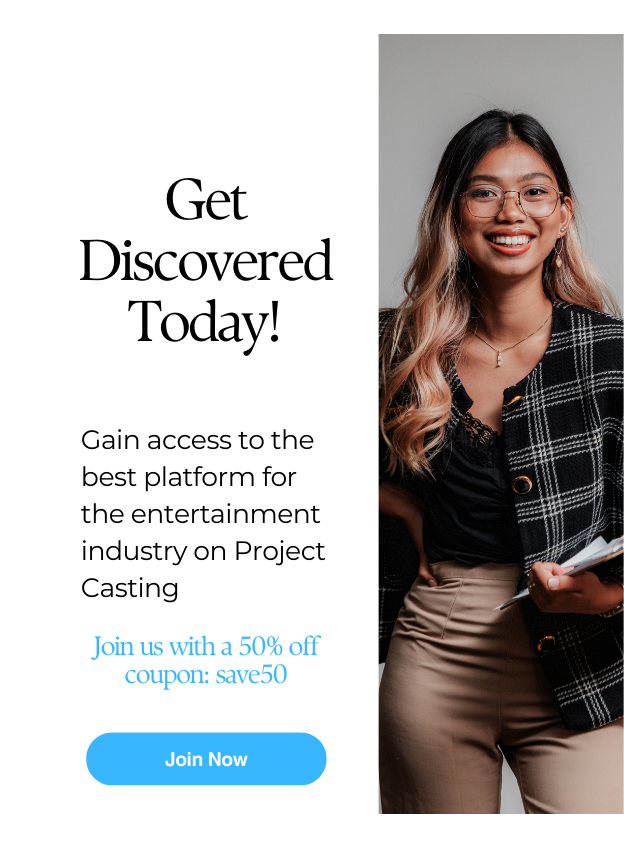How to get the most from your ZOOM H4N Sound Recorder?
Are you having trouble getting the most from your ZOOM H4N sound recorder? Don’t worry; you don’t have to be an audio expert to gain a high-quality recording from this device. Whether you’re an actor, influencer, model, or filmmaker, having reliable audio is vital for any production. With the ZoomH4n sound recorder, you can capture a crisp and clear recording every time. In this blog post, we’ll look at how to get the most out of this handy piece of tech so that you can fully use its plethora of features and bring audiophiles everywhere unparalleled pleasure with your unique recordings.
Basics of ZOOM H4N Sound Recorder – Features and Benefits
ZOOM H4N Sound Recorders are ideal for musicians, audio professionals, and hobbyists looking for top-notch performance. Conveniently portable and easy to use, this sound recorder features simultaneous recording in WAV and MP3 formats to give you the best of both worlds. With a dual mic setup, you can easily record acoustic instruments or interviews with crystal clear clarity. Thanks to its onboard effects processor, you can enhance your recordings after your session without needing external software or plugins. You also have access to 4 tracks of simultaneous recording to create a multi-track production without having to sync up audio from different devices recorded at different times. Whether it’s podcasts, live performances, studio recording sessions, or any other type of production requiring quality sound capture, the ZOOM H4N Sound Recorder is an excellent choice to let you quickly capture every detail of sound.
Setting up your recorder for the best sound quality
To get the most out of your ZOOM H4N Sound Recorder, setting up the recorder with the correct settings and gathering quality audio is crucial. To enhance the sound clarity and reduce distortion, choose a bit rate best suited to your project between 16-bit/44.1kHz and 24-bit/96kHz. Make sure to test the location’s sound before beginning a take by adjusting the angle of the mic capsules to reduce unwanted background noise or reverberations. WPlugyour recorder into an external microphone preamp or a mixing board for even better performance. Using these tips will allow you to capture high-quality audio recordings every time on your ZOOM H4N Sound Recorder.
Recording techniques that will help you capture every detail
Recording your audio with a Zoom H4n sound recorder is an efficient way to capture all the sound that you want. However, it is essential to keep in mind recording techniques that will maximize your capture of every detail. Start by taking the time to properly position microphones before pressing record – ensure that the mics are pointed towards the source and are not in a disruptive room environment with unwanted noise. Make sure to test out different angles and distances from the start so you can be sure of the ideal placement; small changes in positioning can make a big difference! Additionally, features like highpass filters and limiters will protect your equipment and help maintain high-quality audio. With some practice and these tips in mind, your recordings can achieve excellent clarity and detail on your Zoom H4N.
Tips on how to edit and mix your recordings to create a professional sound
The ZOOM H4N Sound Recorder allows you to create professional-quality recordings and mixes at home. To ensure that your recordings sound as crisp and straightforward as possible, there are a few editing tips that you should consider. First, set up several layers of tracks while recording multiple parts to allow yourself to blend different elements later on. Take advantage of equalization when editing to help cut out any frequencies that are not desired in the mix. Also, add compression – this will ensure all of the elements in your mix sound clear and consistent at all volume levels. Finally, practice attenuation, bringing certain parts well forward or deep back from the rest of the mix. With time and effort spent mastering these essential editing techniques for the ZOOM H4N Sound Recorder, you can easily create professional-sounding combinations from your home studio setup!
How to share your recordings with friends and family or upload them online.
Sharing your recordings with friends and family or uploading them online is now easier than ever, thanks to the ZOOM H4N Sound Recorder. First, connect your device to your computer and make sure both are adequately charged. Once this connection is verified, back up your recordings onto a secure drive that you can access easily; then, you can transfer these tracks to whatever medium works for you – whether it’s an audio streaming service for friends and family or a downloadable file for uploaded content. It’s easy as 1-2-3 with the ZOOM H4N Sound Recorder!
Common mistakes to avoid when using the ZOOM H4N Sound Recorder
Using the ZOOM H4N Sound Recorder can be a great way to capture audio professionally, but mistakes can be easily made if you are not careful. Firstly, it is essential to familiarize yourself with the device – take some time to read through the user manual and ensure all settings are correct for your desired recording situation, as mistakes can occur if microphone sensitivity or sound levels are incorrect. Secondly, you need to think about the environment in which you are recording – if there is a lot of external noise or echoes in the area, this will translate to something other than an optimal recording. Lastly, for best results, you mustn’t record at low battery levels, as signal loss and distortion may occur when using battery power over USB power. FThese tips letyou get the most out of your ZOOM H4N Sound Recorder and achieve satisfactory recordings.
The ZOOM H4N Sound Recorder is a versatile tool allowing users to capture and share audio easily. By following the guidelines outlined in this article, you’re on your way to becoming an expert ZOOM user and getting the most out of this powerful device. Don’t forget to keep an eye out for common mistakes and take the time to learn how to edit and mix your recordings for a professional sound. Additionally, ensure you understand how best to share your recordings with friends and family or upload them online. You can quickly become an audio recording pro with these tips and tricks!
More Project Casting Tutorials:
How to Make the Best Video Reel?
Making the perfect showreel is essential for actors, influencers, models, and filmmakers alike. It’s the first thing that a director, producer, or casting director…
How to Maintain Connections with Film Industry Professionals
Connecting with industry professionals is essential to a successful career in the entertainment business. Whether you are an actor, influencer, model, or film…
Do you ever feel overwhelmed when generating fans for your career as an actor, influencer, model, or filmmaker? While managing a successful social media presence…